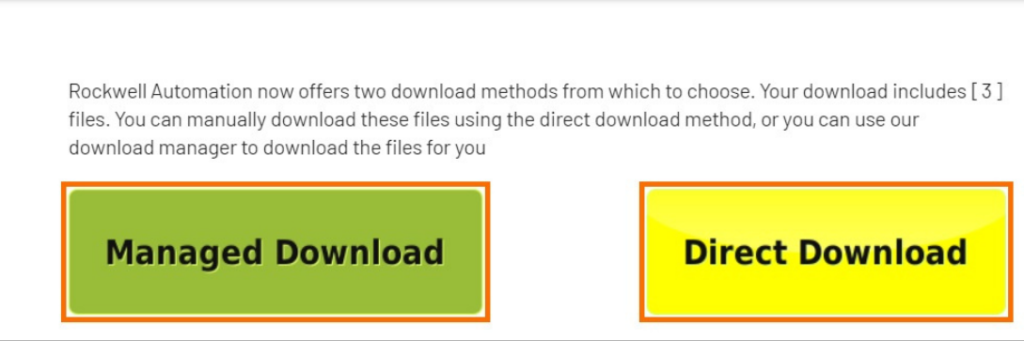Step 1 – Go to Rockwell Compatibility & Download
Visit this link: https://compatibility.rockwellautomation.com/
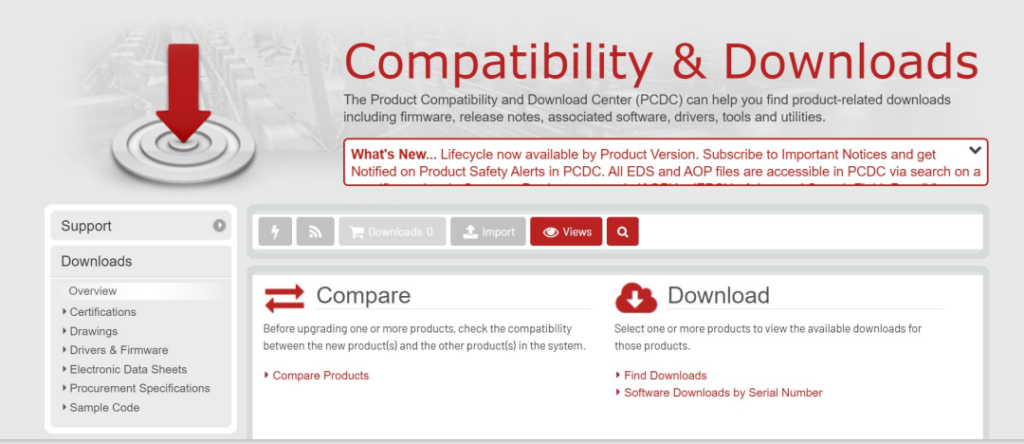
Step 2 – Search for “RsLogix Micro Starter”
Select the English (EN) version as shown below.
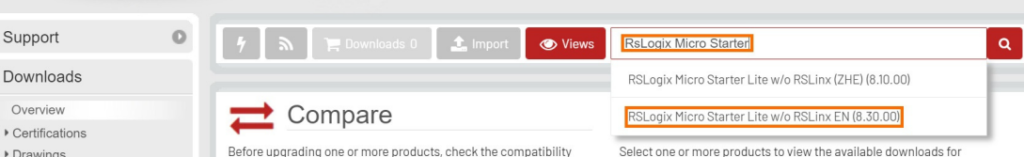
Step 3 – Select “Download”
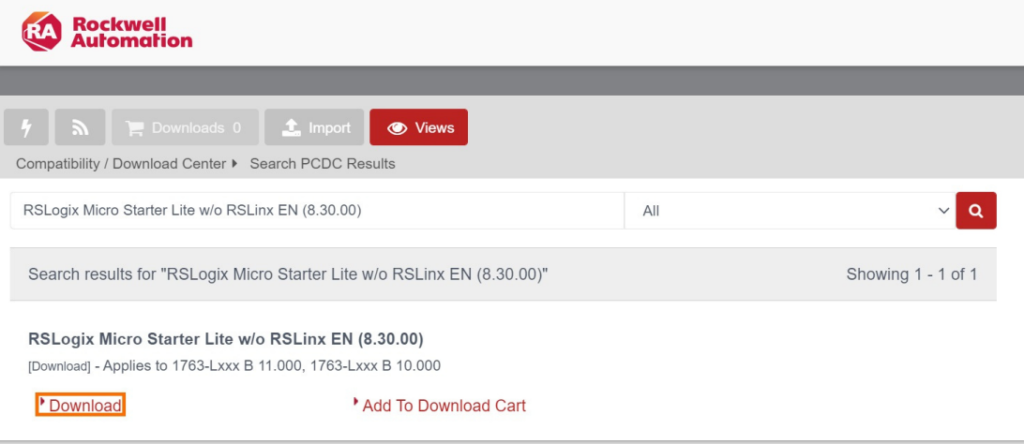
Step 4 – Expand the Menu and Press the Download Button on the v11.000 RSLogix Software
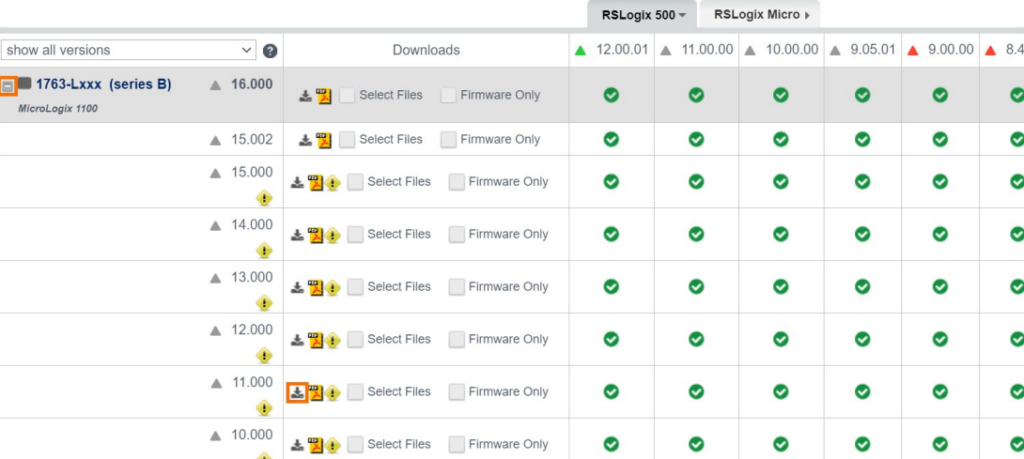
Step 5 – Choose the RSLogix Tools | Emulate, RSLinx and RSLogix 500
Press on “Download”

Step 6 – Sign In to a Rockwell Account
Step 7 [Optional] – Create a New Account – Free
Step 8 – Accept the Terms of Service
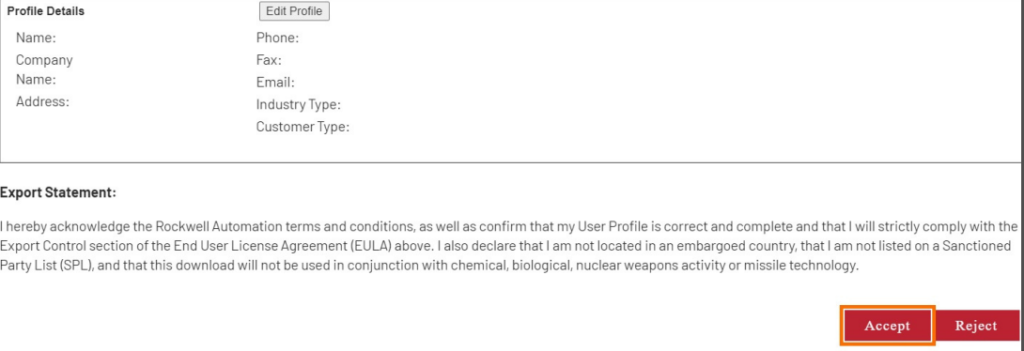
Step 9 – Use “Managed Download” or “Direct Download”
The difference between the two methods is minimal. The managed download utilizes Rockwell Automation’s download tool while the direct download method uses direct files.